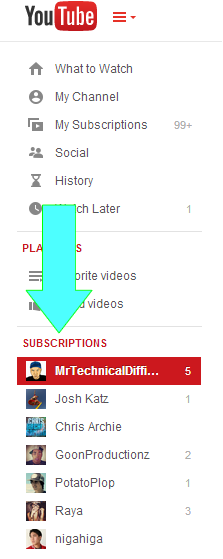Three Point Lighting; this is the first Youtube tutorial video I watched. In this video there are three lights, the Key light, Fill light, and Back light. The Key light is the main light to illuminate your subject, it is recommended to be placed at a 45 degree angle to what is being focused on. The Fill light is another light used to soften the shadows produce by the Key light. Also to be placed at a 45 degree angle. The Back light is to be placed out of camera and normally behind something. This light is used to illuminate the back part of the subject and helps soften shadows much light the Film light.
The second video I viewed is about crossing the line while filming. The line is what separates two characters view when filming a scene. If crossed it seems that characters have physically switched places but have only done it visually, this may seem confusing to some viewers.
The third video is about the depth of field and how to set it. When the aperture is opened up wide more light is let in and thing closed to the camera are focused upon. When closed less light is let in thus allowing you to focus on the back and foreground.